57+ Jaw-Dropping Sims 4 ReShade Presets For Stunning Game Visuals
Are you looking for the best Sims 4 ReShade presets to make your game look completely stunning? In this blog post, I will share my favorite Sims 4 ReShade presets to look like your gameplay’s been Photoshopped!
So, you may wonder, what is a ReShade preset?
Simply put, a ReShade preset is a mod that improves the overall visuals of the Sims 4, making it look exactly as you wish (let’s say by adding more vibrant colors, sharpening shadows and textures, or making the game look more realistic).
With these presets you can transform your gameplay from dull and boring to vibrant and captivating.
I have tested out numerous ReShade presets over the years, but only a few have truly stood out and took a special place in my heart (and my Bin folder 😉).
From Lunar ReShade to Sugar Cookies 2.0, I have tried them all!
So, here comes a list of the best Sims 4 Reshade presets that will make your game look like it’s straight out of a dream. The presets are listed in no particular order, so feel free to dive in wherever your heart desires.
This post is all about Sims 4 ReShade presets.
Quick and Easy ReShade Installation Tips
If you’re stepping into the world of reshade presets for The Sims 4 and feeling a bit lost, don’t worry 🤗.
Check out this tutorial by MissLollypopSims for a thorough guide. It’s 40 minutes long but super detailed and helpful:
And if you’re feeling tech savvy and doing it all by yourself, I’ve got some simple steps to guide you into the right direction.
- First thing, just so you know, reshades won’t work on MacOS 🤯. Yeah, total bummer.
- Next thing, reshades aren’t the same as Sims mods. They’re a whole separate thing that you need to install first. You can grab the installer from the official ReShade website.
- Once you start playing around with reshades, you’ll notice that how they look depends a lot on the creator’s setup, especially which reshade version they whipped it up with. Sometimes, you might want to track down a specific version to get the look just right. It can be a bit of a hunt to find older versions, but here is the place I download them myself.
- Always make sure to read the creator’s instructions from a preset’s page. They all have their own little quirks and need different things, so there’s no one-size-fits-all approach for all the presets out there.
- Also, make sure to install your reshade in the BIN folder of your Sims game, NOT the MODS folder!
- And the last thing, don’t hold back on experimenting with different reshades. Play with the settings, see what looks good for you and what your computer can handle without breaking a sweat. The general tip here is that turning off stuff like MXAO and DOP can really help take the load off your graphics card!
Just remember, messing with reshades is all about trying new things and seeing what you like best. Have fun with it!
By the way, I’ve snapped a photo with pretty much every preset from the list, using my own gameplay and Sims.
It’s all to spark some inspiration and to show you how different things can look on various machines with different settings. Definitely take a peek at the creators’ own pics too – they’re absolutely stunning and honestly, mine don’t even come close.
I’ve also split the presets into different groups based on the kind of effect you might be looking for, just to make things super easy for you to find what you need (the category names are pretty much self-explanatory). Hope it helps!
But hey, remember to mix things up and try new things. Don’t just stick to one style for too long.
Cinematic Sims 4 ReShade Presets
1. Libra Sims 4 Reshade Preset by Thistleflower-Sims
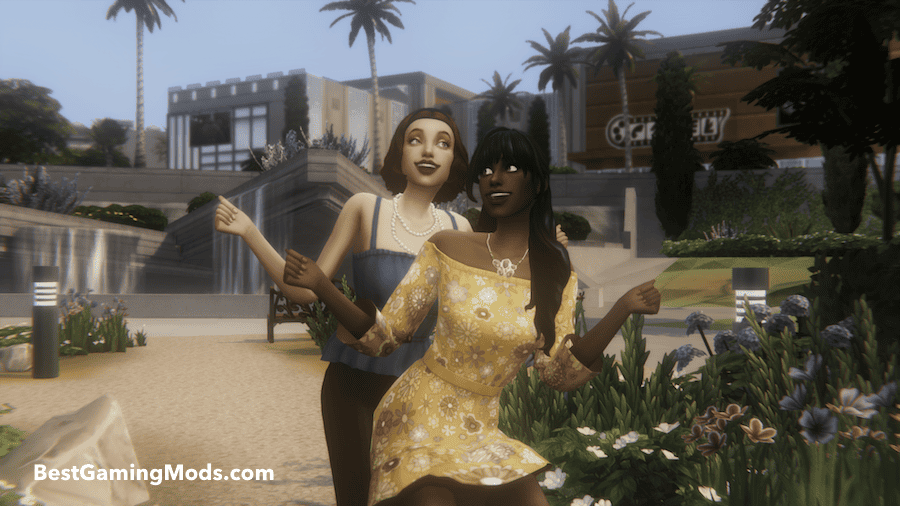
The Libra Preset will give your game a rich color depth and a gentle yellow hue with a sense of nostalgia. I’ve used this preset for both gameplay and screenshots, and it never fails to impress me!
It creates a wonderful romantic feeling, softening the edges and smoothing out the colors. It has a lovely “vintage” vibe to it that I absolutely love, especially when creating photo albums that look like cherished memories.
And if you’re after a picture with more contrast, try using the filmic adaptation shader. It’ll do the trick!
2. Pretty Pretty Sims 4 Reshade Preset by Hazelmine
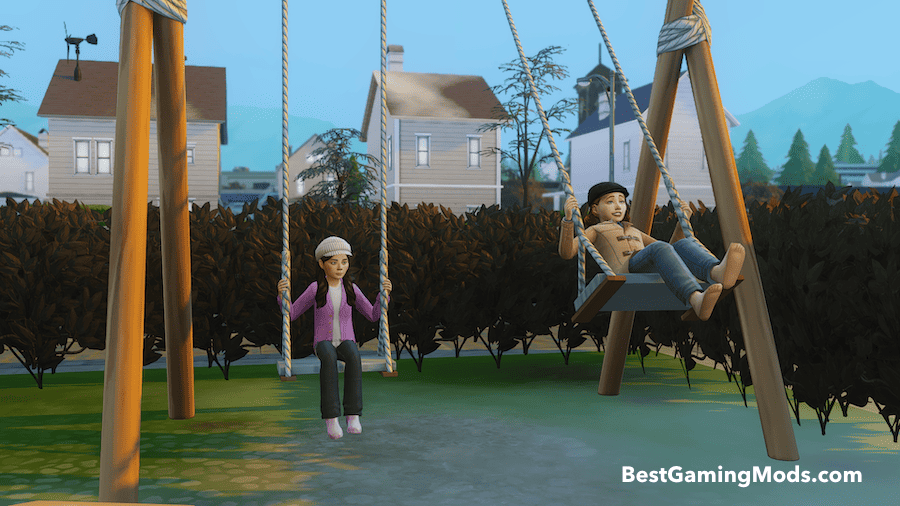
You’ve gotta try this Pretty Pretty preset by Hazelmine, it seriously makes all the colors pop and shine. It’s awesome because it looks amazing in any lighting and literally makes everything look, well, soooooo pretty 😍.
With this preset, your Sims 4 world will just burst to life with incredible visuals that’ll wow you! All that thanks to Filmic Adaptation and Tonemap, Curves, qUINT Lightroom, and other shaders!
3. Dove 2.0 Sims 4 Reshade Preset by Kindlespice

Dove 2.0 ReShade is an updated version of the super popular cinematic Dove preset (and we all understand why it is loved so much!).
It makes your game look soft and dreamy with warm and bright colors.
What I absolutely love about this preset is its endless possibilities for further customization—you’ll find here not only the standard effects but also the legacy shaders and qUINT shaders. I’m talking about Depth Haze, Film Grain 2, Abient Light, Sepia Tint, Magic Bloom, and so many others!
4. Hunny Bee Sims 4 Reshade Preset by Cherry Cheeks
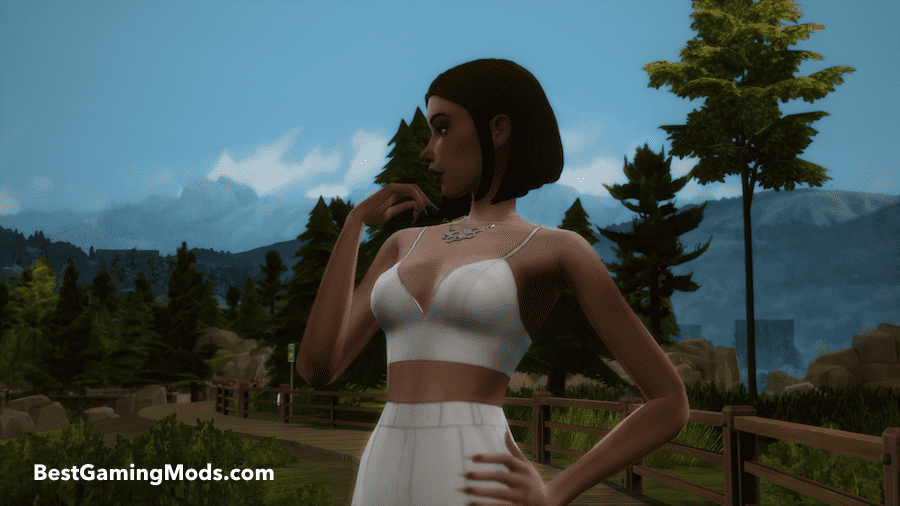
I only recently tried out the Hunny Bee preset, and I must say that it is absolutely amazing.
The colors are so vivid and alive – it feels like playing in a whole new world! The graphics become brighter, and the blur effect is just perfect.
However, if you often play in bright colors and summer sun – the visuals may seem a bit washed out, so look out for that! But even though, I still think you should give this preset a try – just test some different toggle key combinations for all blooms and depths of field.
5. Eris Sims 4 ReShade Preset by Cerubean
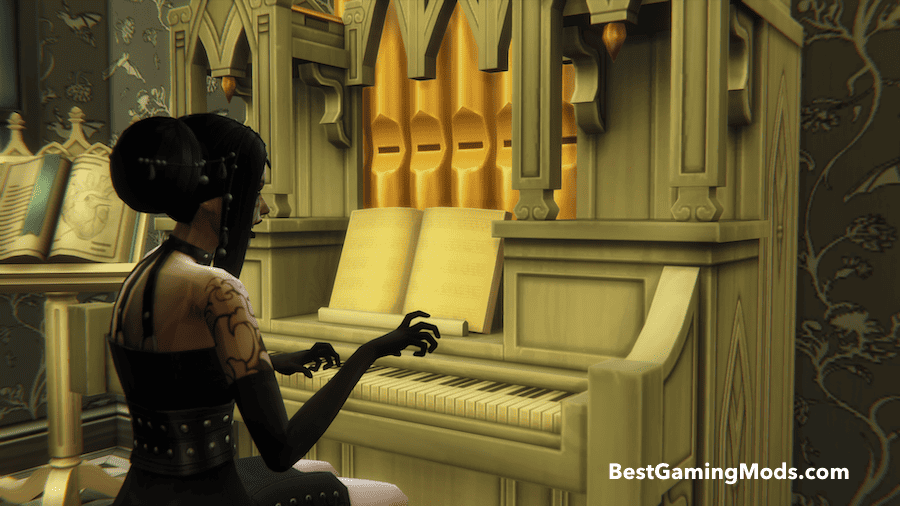
The Eris Sims 4 ReShade Preset by Cerubean is like a magical makeover for your game! Imagine your Sims living in a world of bright, bold colors, from the walls of their homes to the clothes they wear.
And I have to say that Eris is a must-try for players who love a good blurry effect!
6. Baby Fox Sims 4 Reshade Preset by Cowplant Pizza
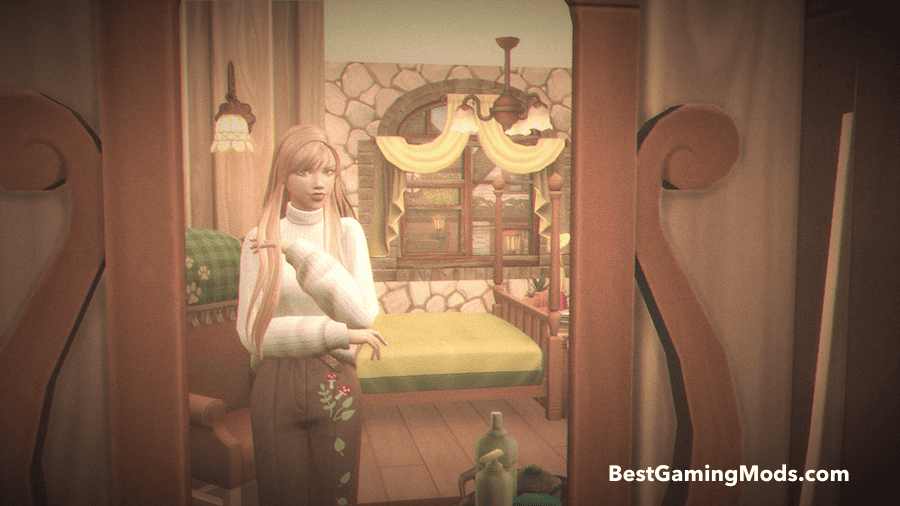
Baby Fox preset is so incredibly popular as it that gives everything a softer look. It’s been around for a while, but I just had to mention it because I still love it so much, even though I must admit I don’t use it that much anymore.
7. PrimRose Sims 4 Reshade Preset by Shriekingllama

I’m really into this PrimRose preset. It’s cool because it brings out more color and makes gameplay better without going overboard or changing the original game’s colors too much.
Plus, it has this warm, subtle yellow undertone that really brightens up playing Sims 4.
8. The Eleanora Sims 4 Reshade Preset by TalentedTrait

The Eleanora is another awesome bright preset for your game.
It’s kind of like the super popular Dove preset (we we talked about earlier here) but with its own special twist. The Eleanora looks a bit more subtle and balanced than the Dove, and honestly, it’s just stunning!
It took me a while to figure this shade out – at first, it was a bit too bright for my taste. But turning on Tonemap actually has changed everything – and the images became a real masterpiece!
9. Blogueira Sims 4 Reshade Preset by Serenity
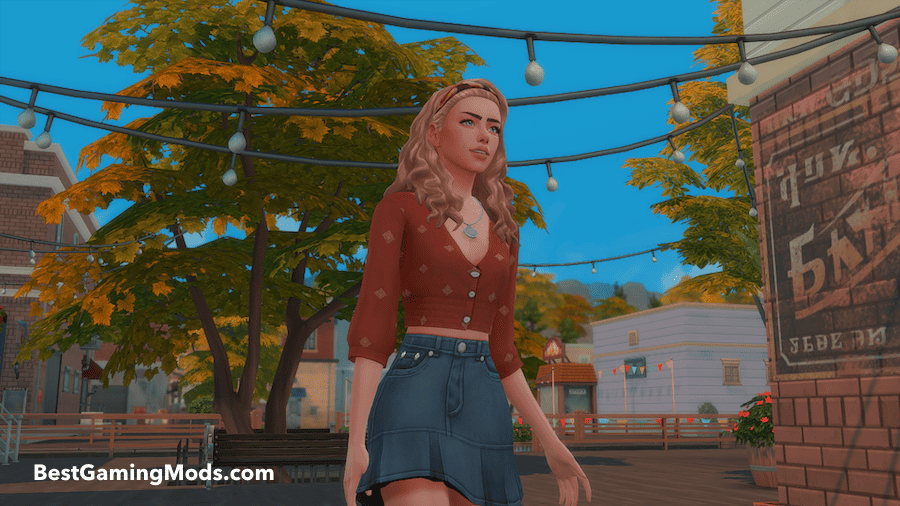
The Blogueira preset by Serenity totally brings a dreamy and romantic vibe to your Sims scenes.
It’s got these warm pink tones that are awesome for snapping pics or just playing the game. Just a tip though, you might wanna turn off Bloom, cinematic depth of field, and MXAO to make your gameplay even smoother.
10. Lunar ReShade by Simancholy
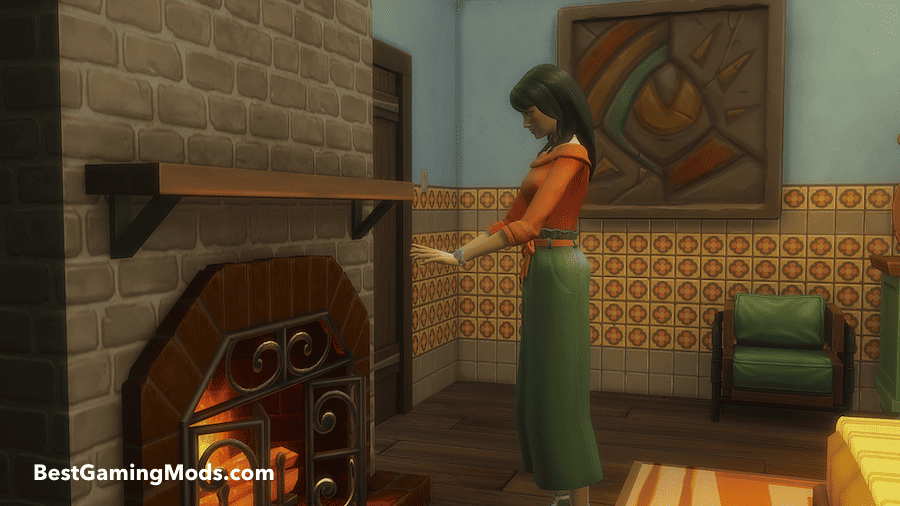
Lunar Reshade will totally change up your gameplay with its softer, muted look and give everything a blurry, cartoon-like effect.
Lunar’s really caught on with folks, so if you haven’t given it a shot yet, you should see what the hype is all about! All you need to mess with are three toggles: MXAO, cinematic DOF, and aDOF.
11. Helgatisha Eyes Sims 4 Reshade Preset by Helgatisha
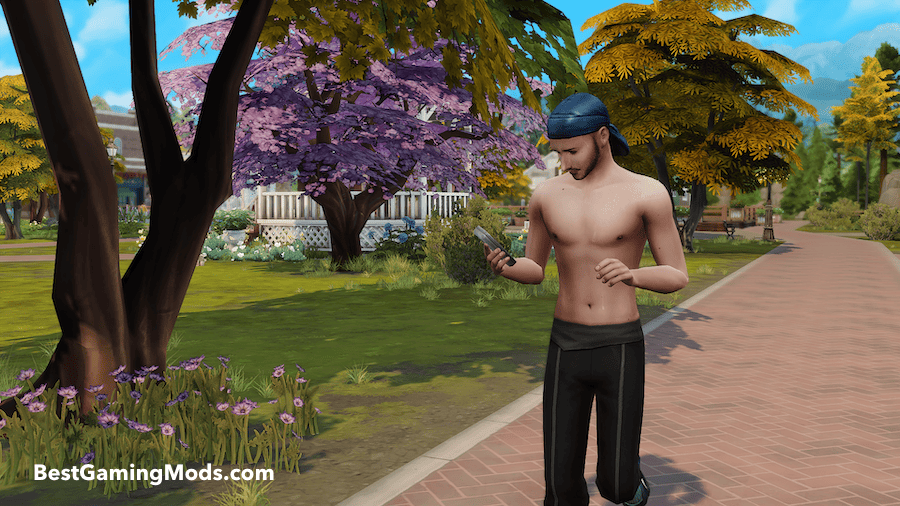
Helgatisha Eyes is a cinematic preset with these soft, yellow tones that make your Sims’ skin glow like crazy. Plus, it’s got these awesome depth of field effects that just make everything look even more stunning.
Once you start using a preset like this, you’ll notice the game looks way more lively.
There are a few versions of it, but personally, I either go for the base or the colorful one. It really depends on which world I’m playing in at the moment. The full preset is a tad too bright for my liking and kind of makes everything look a little washed out. But, you know, you might be into that sort of look!
12. Drift Sims 4 Reshade Preset by Amoebae

Been playing around with reshaders and wanting to take your game to the next level? On the hunt for that ideal reshade preset that gives off a muted, dreamy vibe perfect for getting creative? Well, stop searching – Drift is exactly what you need!
It’s amazing, especially if you’re into nighttime shots – totally worth a look. Have you seen the shots taken with Drift by Amoebae (check it below, via the download link)? Mind-blowing! I’m not quite there yet, but you can see how my own game looks with Drift in the screenshot above.
It’s got this cool sepia tone that adds a bit of mystery. And get this – there are seven (yes, SEVEN!) bloom shaders for you to play around with (including Blooming HDR).
Just a heads up though, watch out for your computer’s performance – you don’t have to crank up all the blooms at once; you can stick to just one or mix a few.
13. Rosy Retrospection Sims 4 ReShade Preset by Nina Schmidt

The Rosy Retrospection preset is absolutely lovely. It has this light and airy feel but still looks super cinematic. The blue tones get toned down by some cool pink and orange ones, making the whole picture way brighter! It’s really something.
14. Operias Sims 4 Reshade Preset by Daisypixelss
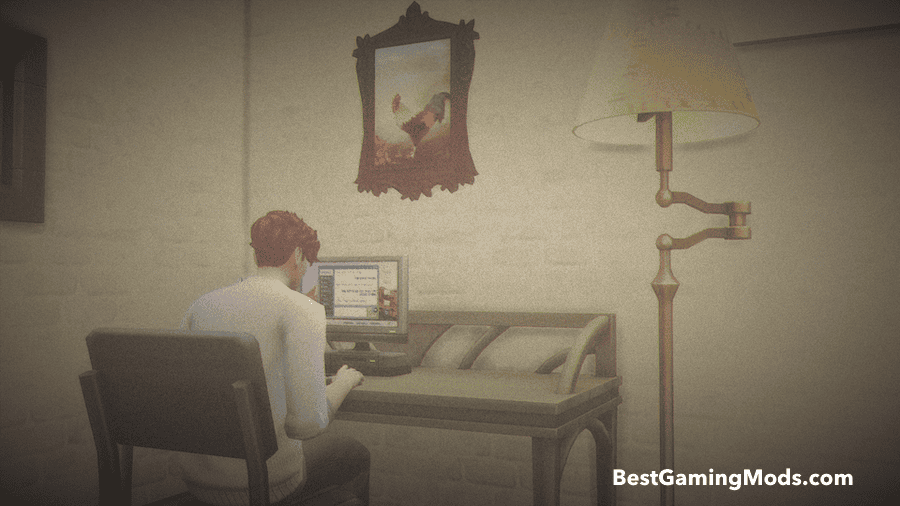
Have you heard about the Operias Sims 4 Reshade Preset by Daisypixelss? People can’t stop talking about how it gives their games this cool cinematic and dramatic vibe.
But, when I tried it out, I noticed the colors were kind of muted and had this sepia look you can see in the picture above. But it might just be me messing up the settings, to be honest.
If you want to try out this preset and see its awesome effects for yourself, just make sure you’ve got a decent graphics card! And if you have an extra second, stop me a line how this preset looks for you in the game 😌
15. Elderflower Sims 4 Reshade Preset by Simsbiosis

Check out Simsbiosis’ Elderflower preset – it’s like adding a sprinkle of magic to your game.
The colors turn cooler, pretty in pink, and super bright, with everything looking softer around the edges. It lets you see all the amazing little details of your Sims’ lives way better.
Plus, you’ve got the option to flick the DOF effect, Bloom, and Lens Flare on and off whenever you like.
Dark Sims 4 ReShade Presets
16. October Mist Sims 4 Reshade Preset by Simdle

This pretty cool preset by Simdle adds these chill vibes with cool tones, a bit of blur, and softens everything up.
The whole look of your game will become super immersive with this preset, and it’s actually kinder to your eyes since the colors are toned down a bit. Makes the gameplay screenshots look amazing and way smoother.
Though, as much as I love it, I’d say stick to using it just for screenshots. The MXAO can really make your computer work overtime.
17. Sims 4 ReShade Preset #1 by ConceptDesign97

If you’re into Twilight, Wednesday, or any of those darker tales and you play Sims 4, you seriously need to check out this preset by ConceptDesign97.
It’s all about adding those moody blur and shadow effects that completely transform your game into something colder and more mystical. Forget about all that bright and cheerful stuff; it’s time to dive into something more intense!
I don’t know about you, but these different effects have me totally hooked! The cool vibes and toned-down colors are just something I can’t get enough of 😍
18. Moonflower Sims 4 ReShade Preset by Sojuteatime

The Moonflower preset makes everything look dreamy, like your Sims are living in a magical world with a bit of darkness and mystery. Plus there’s this cool blur effect that I love so much (I bet you’ve noticed that by now!) and beautiful texture thanks to multilut.
Whether you’re dealing with some drama or having a romantic dinner in the game, I totally recommend giving this lovely preset a go!
19. Stone Cold Sims 4 Reshade preset by Fuchsiateasims
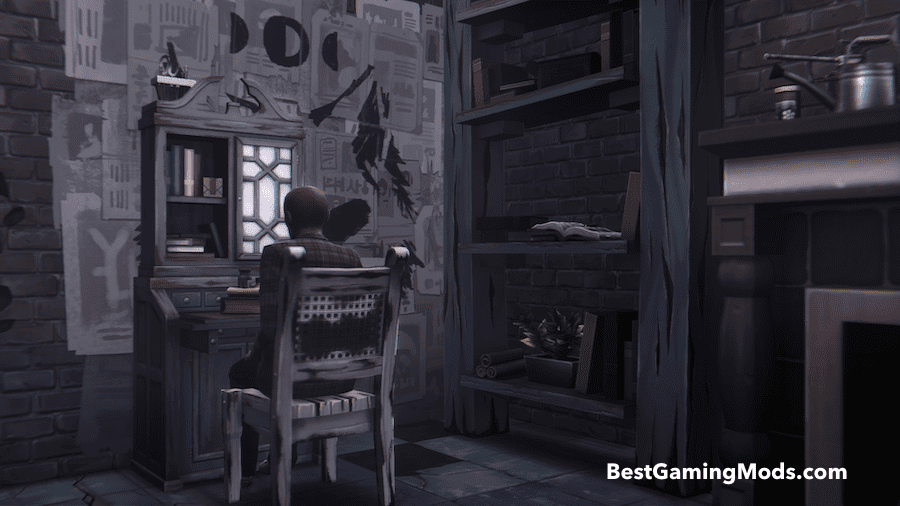
Have you seen this Stone Cold preset from Fuchsiateasims?
It’s got this chilly, desaturated look that’s super intense and dramatic. It’s the perfect choice if you’re into creating dark, Game of Thrones-style stories in your game. If you are planning to recreate the Mother of Dragons and Jon Snow walking down a frozen river – that’s the preset you have to use! 😍
20. Medieval Town Sims 4 ReShade Preset By Bloodymary
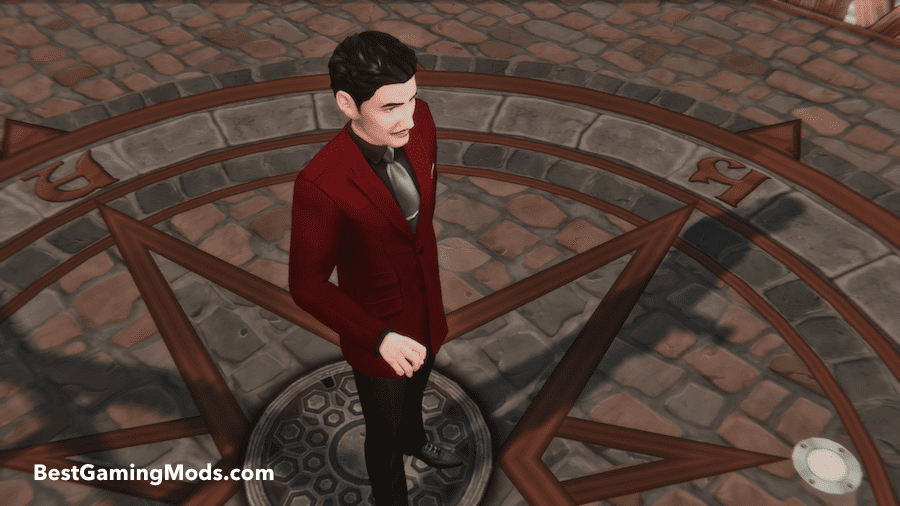
Sadly, the BloodyMary’s blog for this older preset isn’t active anymore, but I still wanna share a download link for this unique preset.
It’s got this look that’s less colorful but still bright and pretty, with a kind of neutral and slightly gloomy vibe. It’s perfect for Sims 4 stories set in medieval times, especially with all those dark brown shades – the atmosphere will be just right!
Realistic Sims 4 ReShade Presets
21. Livid Sims 4 ReShade Preset by Charly Pancakes
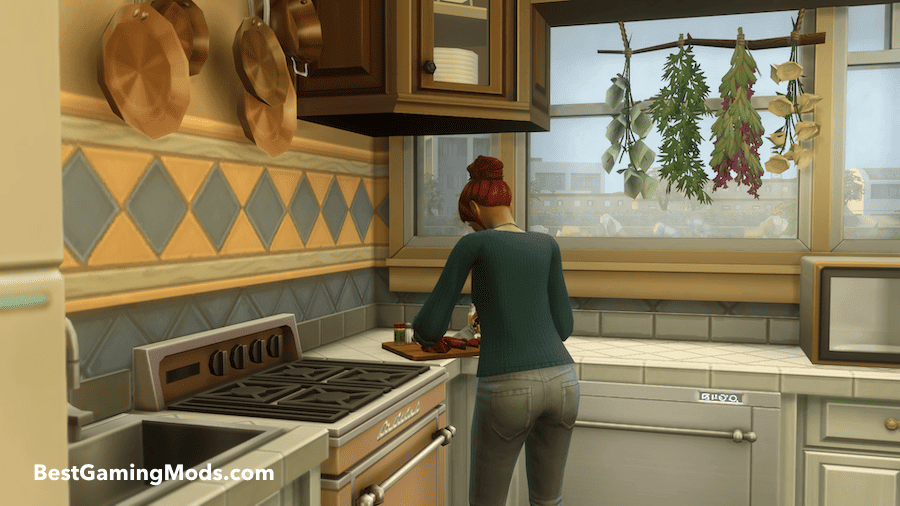
The Livid preset was originally made for snapping those scenic shots, dialing down the saturation and cutting back on the blue tones to make everything look more real. There’s also this blur effect that gives everything a dreamy feel with softer colors.
I’ve actually been using it for gameplay quite for some time and it’s fantastic. The calm and gorgeous graphics really elevate the whole gaming experience.
22. Fade Away Sims 4 Reshade Preset by Palakoslip
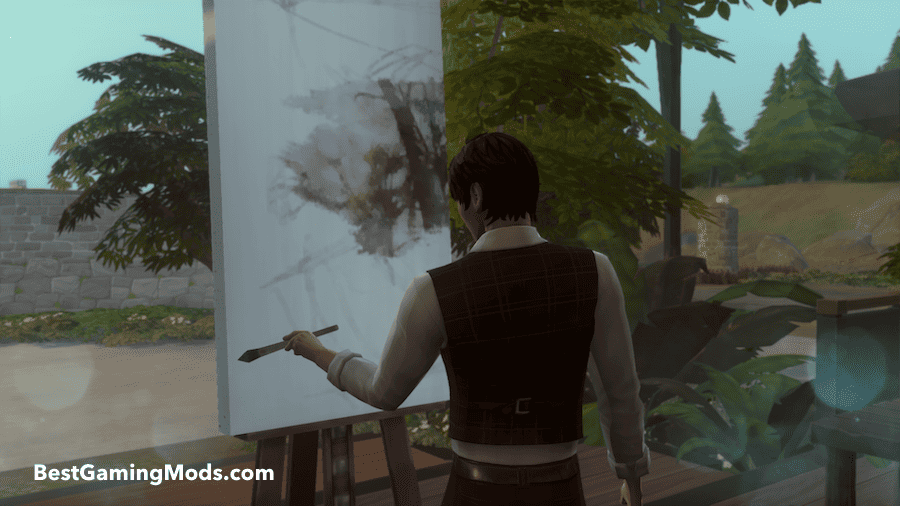
The Fade Away Sims 4 Reshade Preset by Palakoslip adds a beautiful, sunny hue to your game, making everything look a bit toned down. It removes excessive blue tones and makes the picture very pleasant and easy on the eyes.
The colors get this faded look, and the background blurs a bit, which makes both playing and taking screenshots look fantastic.
23. Ono Reshade Preset by Sweet Summer Child

The Ono ReShade preset is really cool because it adds this nice pearly glow and makes the colors pop in a way that’s really flattering for Sims’ skin tones. Plus, it makes everything look sharper but softer at the same time.
Stuff in the game looks more vivid and real, which is super refreshing, especially after playing for hours. The colors also make things look deeper and more textured.
Just a heads-up, though, this preset is just for screenshots and there are no toggle buttons – so it’s kind of take it as it is! It is obviously gorgeous, though; you can seriously forget about Photoshop with this preset.
24. Cotton Sims 4 Reshade Preset by Ophernelia

The Cotton preset by Ophernelia is just incredible! It makes your gameplay look brighter and softer without being too in-your-face.
It brings this cool, cozy, light vibe to your game. And hey, if you’re not really into MXAO (it’s a bit heavy on many machines, I know), Ophernelia has a version without it, so you’re covered.
Oh, and since I first wrote about it, the Patreon page for this reshade kinda disappeared. But no stress, I found a direct link to Ophernelia’s Google Drive that she posted on her Tumblr. You can grab the Cotton preset (and all her other amazing presets) right from there, through the download page link below.
25. Daylily Sims 4 Reshade Preset by Indecisivewhims

You’ve got to try Indecisivewhims’ Daylily preset. It’s the perfect blend of light and brightness that makes everything look airy and super inviting. It adds this amazing depth that catches your eye every time.
It comes with beloved Bloom, Marty Mcfly Dof, and Lens Flares shaders and will make your Sims game feel more alive than ever!
26. Bojana Sims 4 Reshade Preset by Bojana Sims
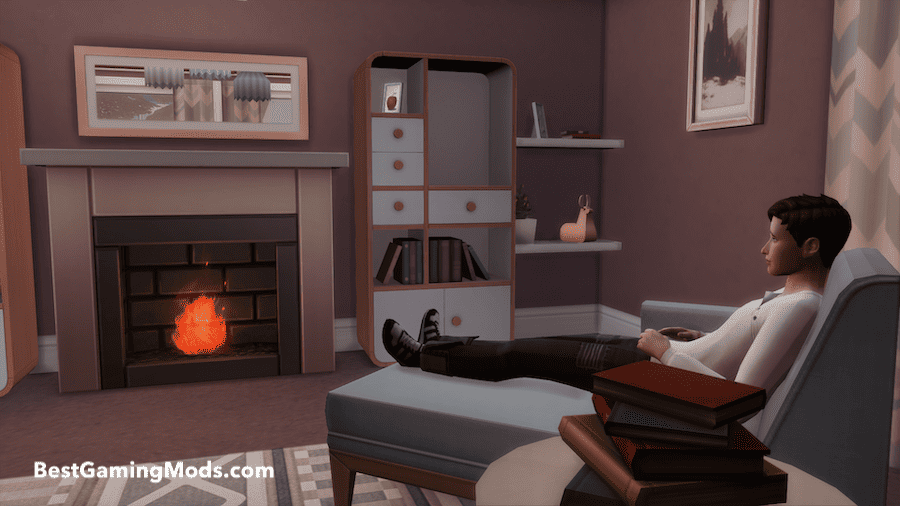
If you’re on the lookout for a preset that’s got a lovely, neutral vibe and tones down the colors a bit, Bojana’s preset won’t let you down! It makes everything look super realistic with a gentle sepia touch. Plus, it’s super easy to tweak until you get it just right.
And guess what? There’s a super useful tutorial from Bojana on how to install and set up the reshade. It’s a real time-saver and makes things so much easier!
Just a heads-up, though – this preset is going to push your graphics card. So, make sure your setup can handle it before jumping in!
27. Sims 4 Reshade Preset by Remus Sirion
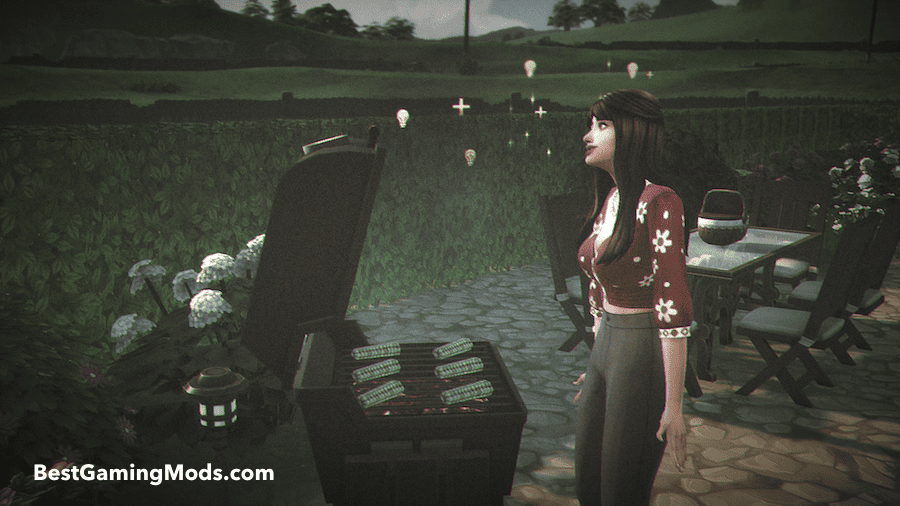
Remus Sirion’s preset is a game-changer for toning down the blue in your base game and really amps up the highlights and shadows. Seriously, it makes everything look way more realistic and easy on eyes.
Plus, it adds the depth of field effect to your gameplay. You can pick from two versions: one adjusts the DOF based on where your camera is, and the other follows your cursor! I’m obsessed!
28. Toast Sims 4 Reshade Preset by Toqsiic

You’ve got to check out Toqsiic’s Toast Sims 4 Reshade preset. It tones down the colors in your gameplay, giving them a more realistic look. Plus, it throws in this cool retro vibe that really changes up the image’s feel!
This preset surely adds a unique flair and personality to otherwise ordinary photos.
29. Oshinlite Sims 4 Reshade Preset by Oshin

The Oshinlite reshade preset adds this cozy warmth to your graphics and makes the natural lighting pop even more.
It’s really subtle, so it doesn’t mess with the classic EA graphics we all are used to. But even though it’s a small tweak, you’ll be amazed at how much sharper and deeper everything looks in your game. It really makes a difference!
Vibrant Sims 4 ReShade Presets
30. KellyHartx Sims 4 Reshade Preset by Kelly
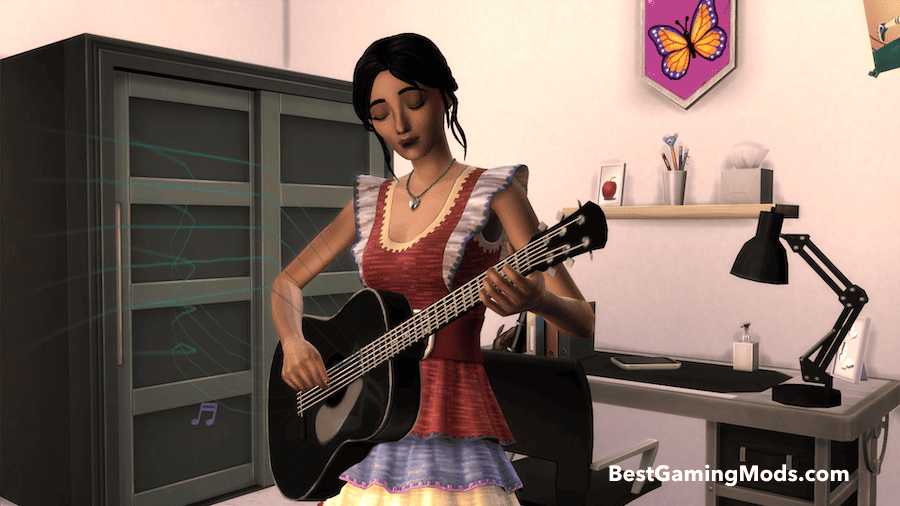
I’ve been hooked on this preset for mooooonths! It’s perfect for both playing and taking some epic screenshots. KellyHartx seriously boosts the depth, clarity, and shine of the picture, making your game look incredible!
I love the soft pink vibes that cool down the scene just right. Plus, if you’re into snapping pics, the blurry background effect is a total game-changer – but you can totally turn it off, of course.
31. Lex Amoris Sims 4 ReShade Preset by Solsticesims
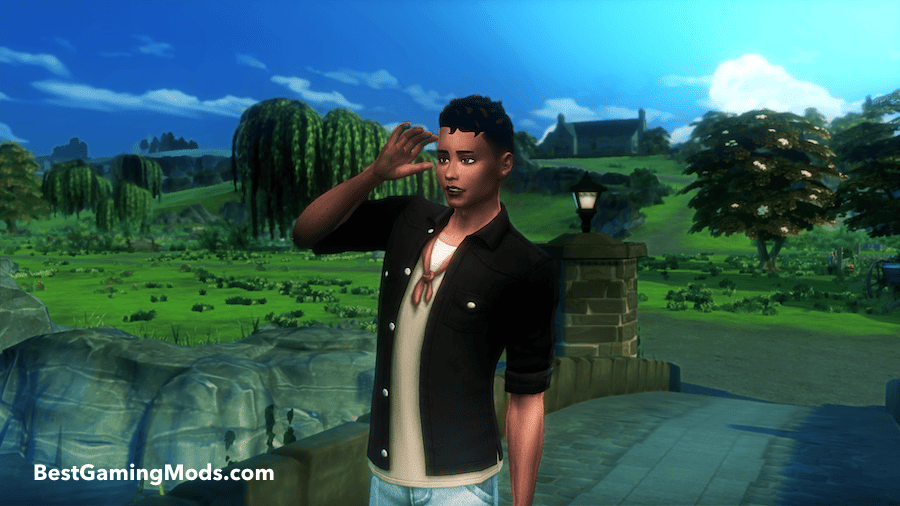
Lex Amoris preset will surely warm and brighten your game.
It is like being in love for the first time—all your feelings (and tones) are amplified to the greatest extent. And check out Solsticesims’ pictures of this reshade – they look totally different from mine ☺️
32. Saule Sims 4 ReShade Preset by Intramoon
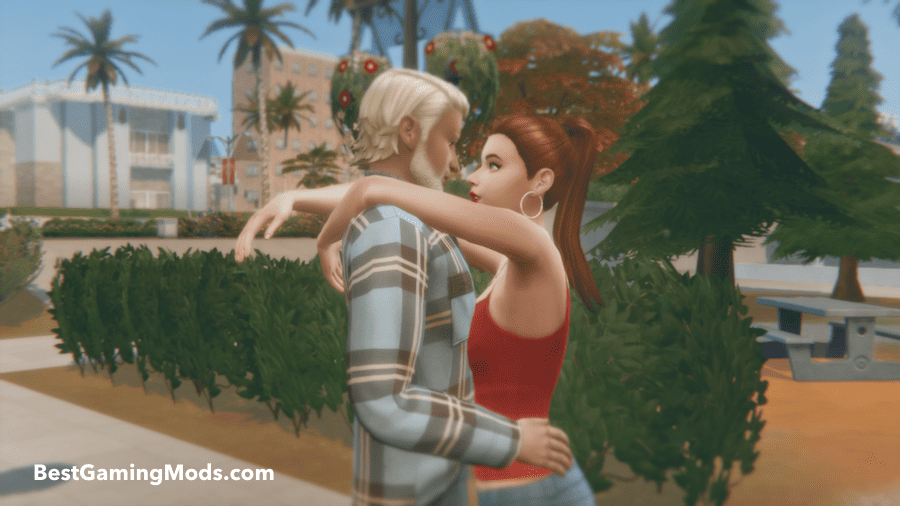
This gorgeous Saule preset seriously brings a warm vibe to the game. It’s the perfect mix of bright, soft, and super cozy!
The vibrant orange shades really make everything stand out (and, obviously, this preset is perfect for the fall season!), and there’s this cool blur effect thank to several depth of field shaders that keeps your focus right on the action.
I’m totally in love with this preset, and I think you will be too!
33. StarryDust Sims 4 Reshade Preset by StarrySimsie

This one is a real fan favorite! Just look at that super soft and gentle, but still colourful vibe. The SturryDust preset adds such a cute, dreamy feel to the game with a touch of pink, a bit of blur, and amazing textures.
I’m totally loving this preset because it makes everything look stylish without messing too much with the original EA graphics.
34. Hollywood Sims 4 Reshade Preset by Fuchsiateasims

Have you tried this preset yet? It seriously turns your Sims into classic Hollywood movie stars with its gorgeous and rich colors.
The colors are bright but not too in-your-face, wich I appreciate a big time – it makes the game much more realistic. Plus, it’s got this cool pinkish vibe and a stunning blur effect.
35. Berry Bubblegum Sims 4 ReShade Preset by Alerion

The Berry Bubblegum preset by Alerion will feel like a breath of fresh air for your Sims 4 gameplay! It makes everything look super vibrant and unique, all happy and cheerful with these bright colors and a cool pink vibe.
Plus, if you wanna focus on some stuff, it’s easy. Just hit Shift + 2 and Shift + 3. Seriously, using this preset instantly cheers me up!
36. Ambrosia Sims 4 Reshade Preset by Peachiefaerie
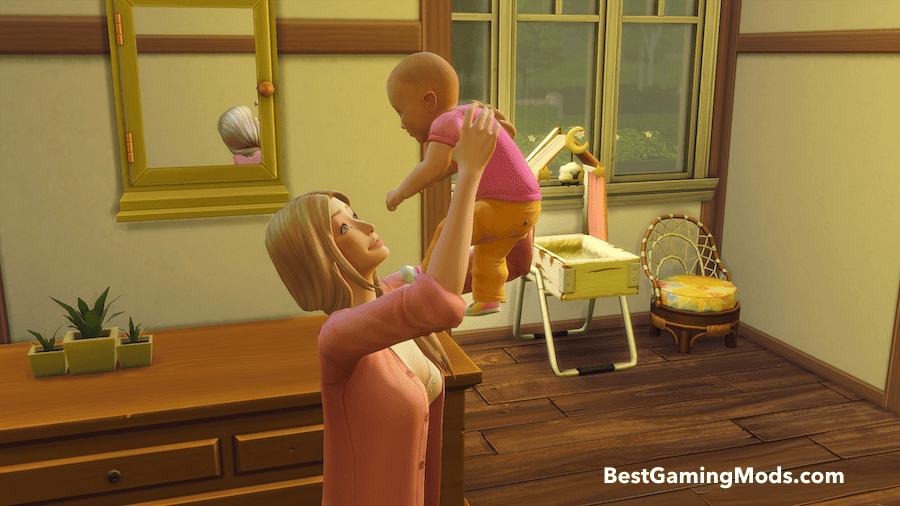
If you’ve been on the hunt for a ReShade preset that’s both bright and flexible, you’ve got to check out the Ambrosia Sims 4 Reshade Preset.
I’m a big fan because it really keeps the game’s original colors but makes everything pop with more vibrance and saturation without going over the border. Plus, you can toggle the depth of field on and off, which is super cool!
37. Paradise Reshade Preset by Whimsy.Berries
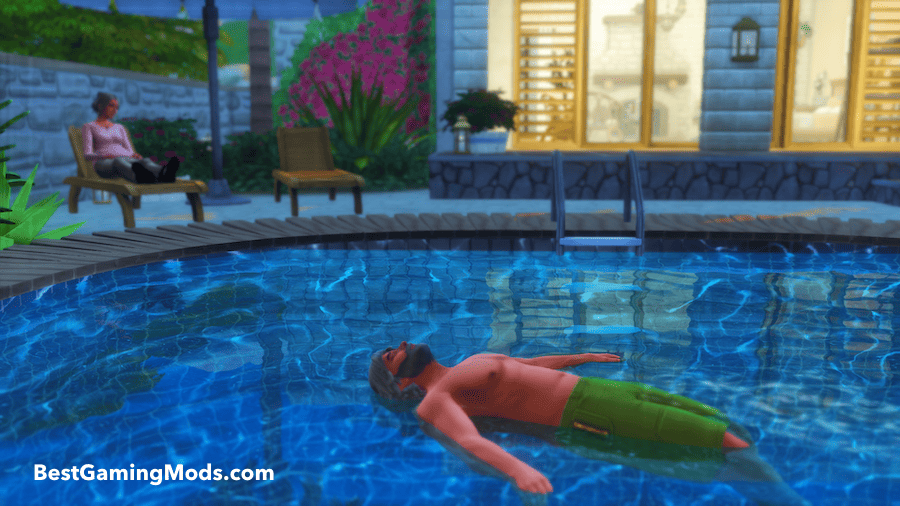
Your gameplay is about to get way brighter with the Paradise Reshade Preset from whimsy.berries! This preset adds a burst of color that makes your game look like it’s fresh out of a Polaroid photo.
And promise me to try using Magic Bloom and Adaptive Fog when you’re taking screenshots. The effects are gorgeous! But there are many other shader togglers, including qUINT MXAO, Chromatic Abberation, Cinematic DOF, and more!
38. Clear POP! Sims 4 Reshade Preset by Amoebae
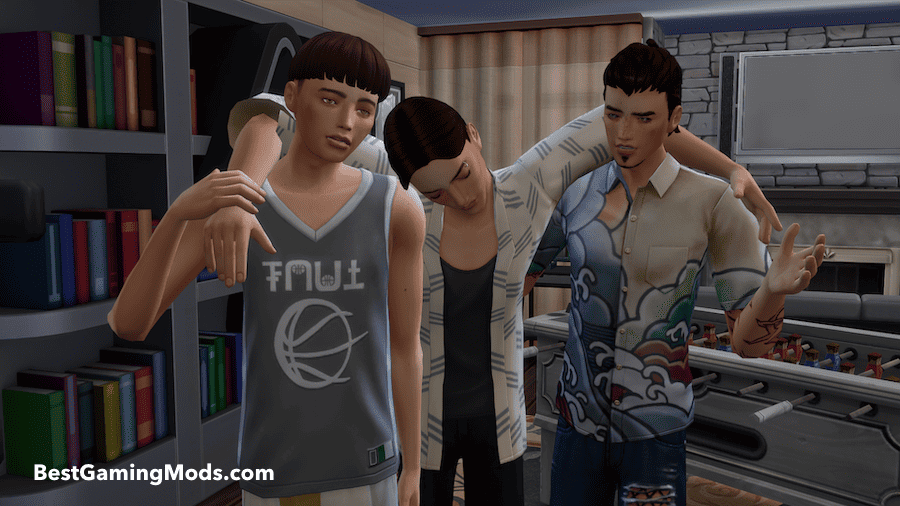
The Clear POP! ReShade preset came to life because someone wanted a preset that would make things bright, clear, cool, and happy. They wanted bold colors without making the oranges too strong or the picture too fuzzy.
Sounds like a simple job, right? 😅 Somehow, Amoebae managed to nail exactly what they wanted and even went above and beyond!
Plus, the Clear POP! preset is super light and doesn’t hog your computer’s resources, so there’s really no reason not to try it out!
39. Pumpkin Pie Sims 4 Reshade Preset by Softpine

This preset gives your game a gorgeous, vibrant autumn vibe with warm oranges and yellows, making it feel like your Sim’s world is all cozy in pumpkin spice.
It’s an older preset and sadly, the creator isn’t updating it anymore (which is a real bummer!). But it’s so beautiful, I just had to include it in this list.
40. Solaris Sims 4 Reshade Preset by Honeybench

The Solaris preset from Honeybench really brings out the personality and brightness in your screenshots. It’s an older preset but totally deserves a spot here because it’s just so unique. Seriously, it’s a must-have, old or not.
The sunrises and sunsets look amazing with this preset. You get this romantic pink sky as the sun goes down, and the sunrises turn a brilliant orange.
41. Strawberry Sugar ReShade Preset by Lady Simmer
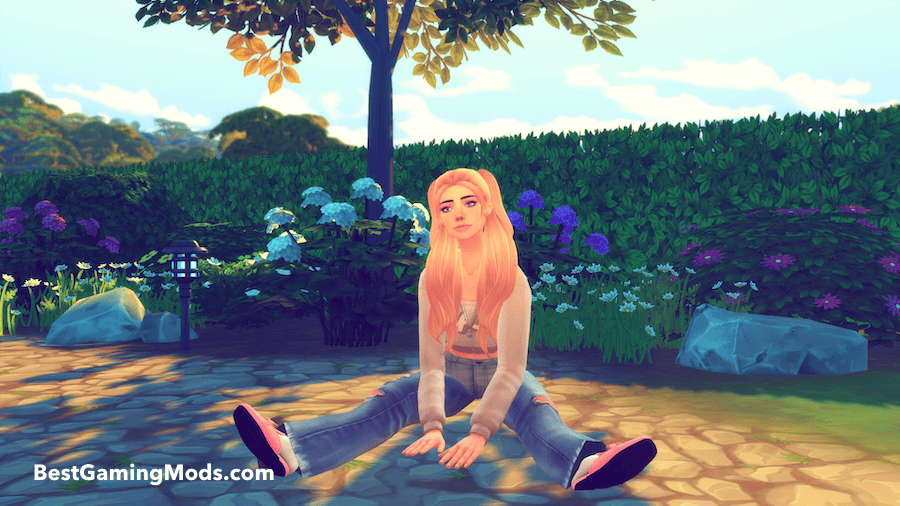
The Sims 4 just got way cooler with the Strawberry Sugar ReShade Preset from Lady Simmer. It gives your game this awesome vibrant pink look that’ll make it feel like you’re in a world covered in candy. Totally cute and so romantic!
42. Sugarcookies Sims 4 Reshade Preset by Elaina
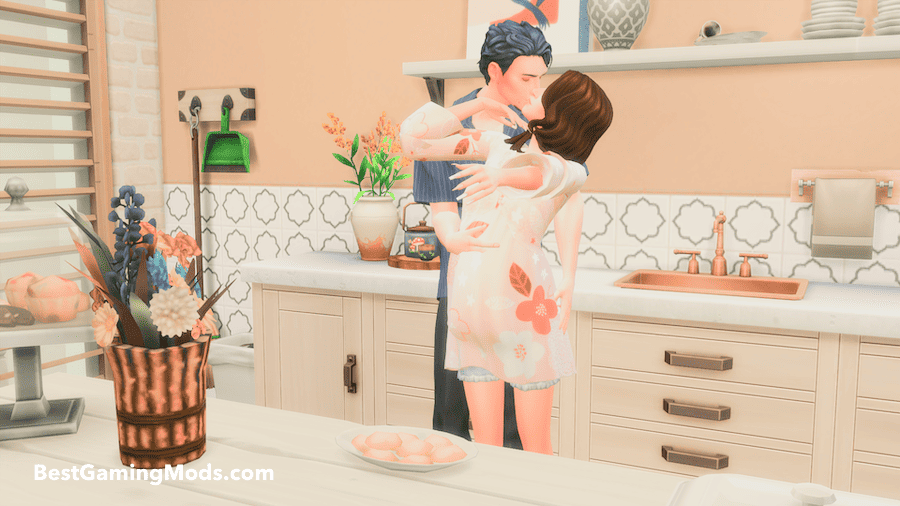
The Sugarcookies 2.0 preset is totally a game-changer! Elaina’s made the game so much more vibrant and captivating. The colors pop like crazy – everything’s brighter, the contrast is on point, and the colors are super intense!
Sadly, it looks like Elaina has left the community 🥺.
Her Simblr is gone, however, I have found a link to Mediafire where you can still download this lovely preset. It has a toggle for MXAO, so you can totally use it as a gameplay preset. It’s also rich on shaders – Luma Sharpen, Curves, SMAA, Levels, etc.
43. Whimsy Bee Sims 4 Reshade Preset by Cowfarm

If you’re on the hunt for a simple Reshade preset that’ll make your game photos pop with a subtle Maxis Match vibe, then you’ve gotta check this one out!
It strikes the perfect balance between soft beauty and lively colors.
It’s built on the Whimsybee by Whimsyoak base (which, sadly, isn’t available anymore), but it seriously takes it up a notch. I absolutely adore this preset – you can tweak the Ambient Light, Brightness, Contrast, and Saturation to get it just right.
44. Mellowcontrast Sims 4 Reshade Preset by MellowSimss
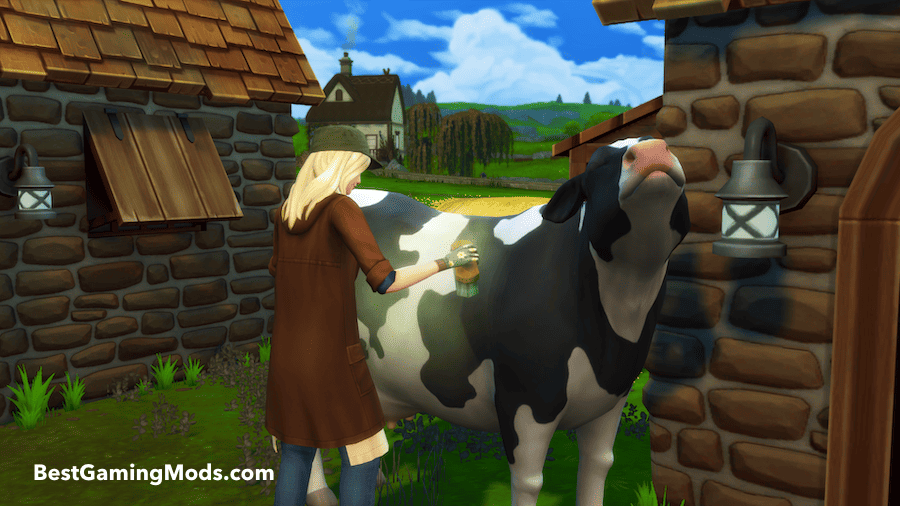
Mellowcontrast preset really boosts the contrast, vibrancy, and colors in your game.
My absolute favorite thing about it is how it makes every little detail pop – like the subtle shades and tones in characters and decorations. I just had to play Cottage Living EP with this stunning preset! Definitely give it a go!
45. Eventide Sims 4 Reshade Preset by Palakoslip

This Eventide Reshade preset is all about giving your game that awesome sun-soaked vibe!
It’s packed with beautiful warm yellow tones that really bring your scenes to life. It’s like everything’s been gently touched by the sun, giving it this lovely, muted look. You’ve got to try it out!
46. Retro Reshade by nickname_sims4
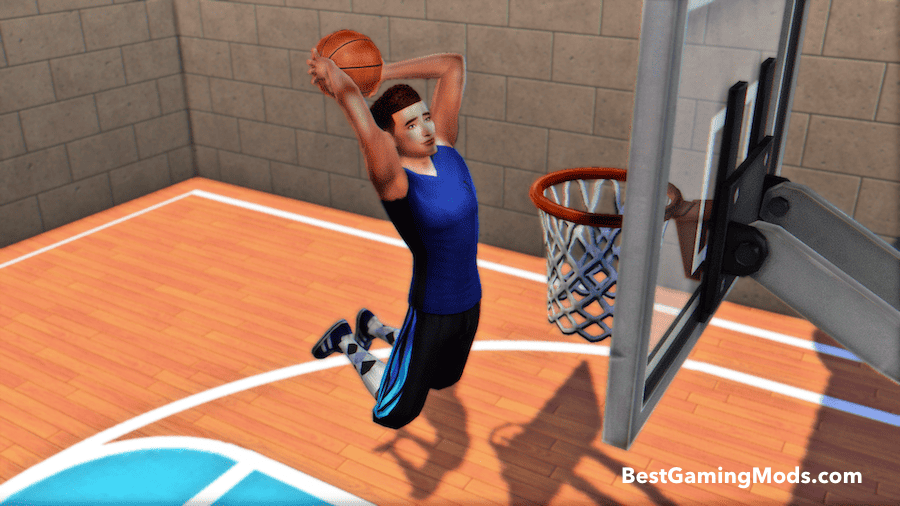
If you’re into adding some vintage feel to your Sims 4 game, you’ve got to try Retro Reshade by nickname_sims4.
It makes the colors pop way more than the usual EA graphics, giving your game that cool old-school look that takes you back in time. Plus, you can mess with MatsoDOF (which is awesome for taking gorgeous screenshots) and Filmgrain2.
47. Just Peachy Sims 4 Reshade Preset by Ophernelia

This one is another Ophernelia’s beautiful presets that has been taken down from Patreon. But don’t worry, I found Ophernelia’s official Google Drive where all her presets are still up for grabs. You can download them directly from the link below.
I’m really into this preset because it makes such subtle yet lovely changes to the visuals.
It adds a nice peachy touch to your game without messing with the original graphics. Plus, it brings in a fun splash of color that really makes your gameplay pop!
48. Good Day Overall Reshade by Orianas SimStudio

Good Day preset from Orianas SimStudio tweaks your pictures just enough to make a huge difference – it punches up the colors so they’re brighter and more vibrant but keeps everything looking natural, without going overboard.
This lovely Reshade comes with cool effects like dark shadows and depth (MXAO, SMAA, DOP), making it awesome for snapping gorgeous screenshots! And you can always toggle off the most craving on your visual card effects to get a gameplay friendly preset.
49. Lavender & Yogurt Sims 4 Reshade Preset by Pleyita
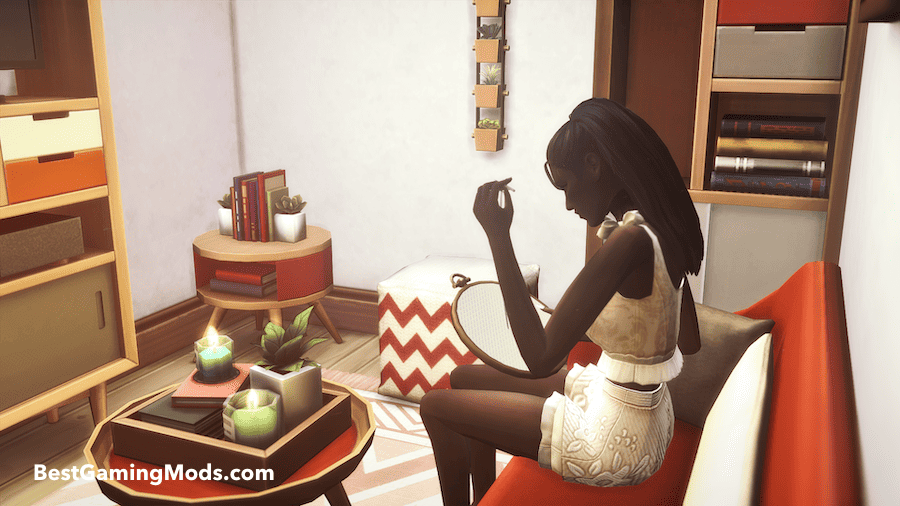
You’ve gotta try the Lavender & Yogurt preset from Pleyita – it will totally bring your Sims world to life with super vivid, light, and bright looks.
With MXAO, ambient light, adaptive fog, depth haze, and depth of field, you can get those stunning visuals without needing Photoshop or any other color-fixing software. Trust me, it’s a game changer!
50. Aspen Effects Duo Sims 4 Reshade Preset by Intramoon
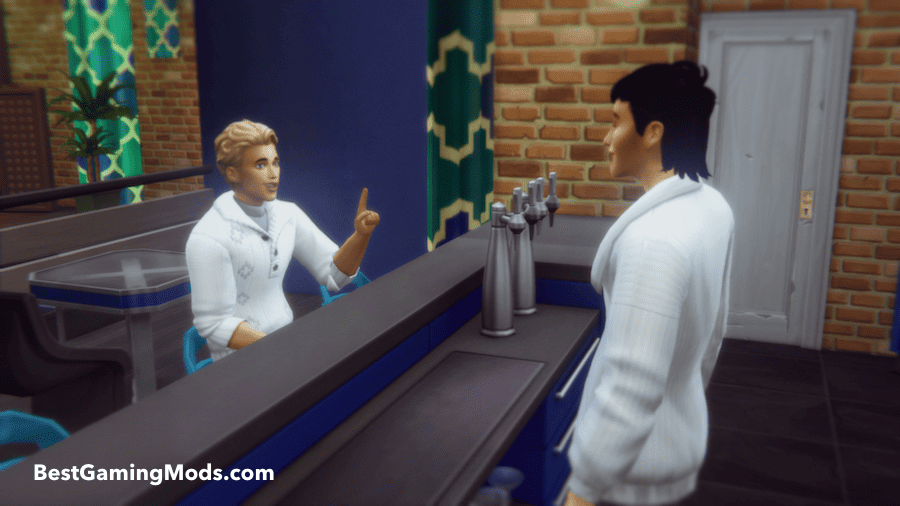
Aspen Effects Duo is so stunning and really brings out the reds and oranges in your game.
The whole look is super soft and gorgeous – it makes everything in the game pop with so much vibrancy! You’ll definitely fall for the bright colors and accents it adds.
Plus, you can mess around with different DOFs, MXAO, and even Tilt shift effects. And the best part? You get to pick between two color grades – a simple photoshop action for an easy fix, or a customizable PSD if you’re feeling like a real pro!
51. Retro Vibes Sims 4 Reshade Preset by Alerion
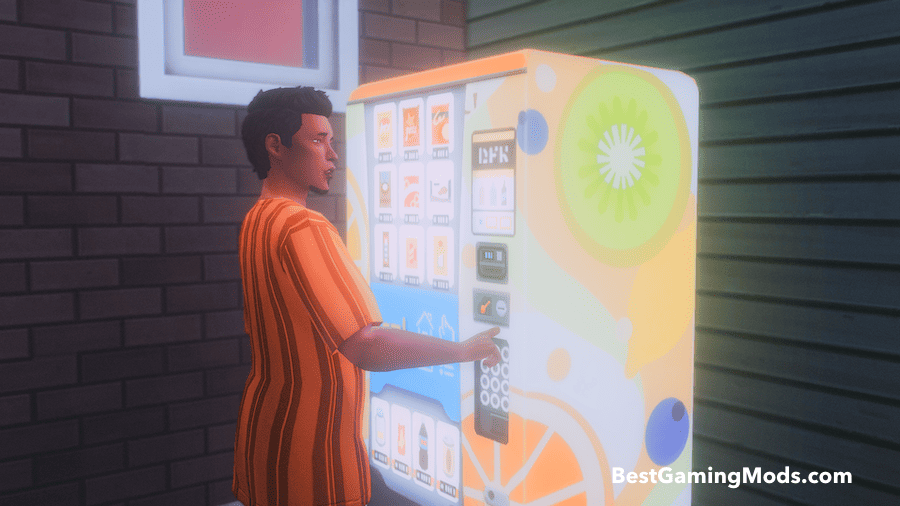
Alerion’s Retro Vibes preset is like a time machine – seriously cool stuff. You can tweak things like MagicDOF, Border, Ambient Light, and MatsoDIF shaders to get that perfect retro feel you’re after.
It comes with this awesome cool pink undertone that adds just the right amount of nostalgia. It’s like you’re playing your game on an old VHS tape.
Plus, it has this sweet blur effect that brings out that innocent, pure vibe from back in the day.
Soft Sims 4 ReShade Presets
52. Slip Shady v.1.0 Sims 4 Reshade Preset by Palakoslip
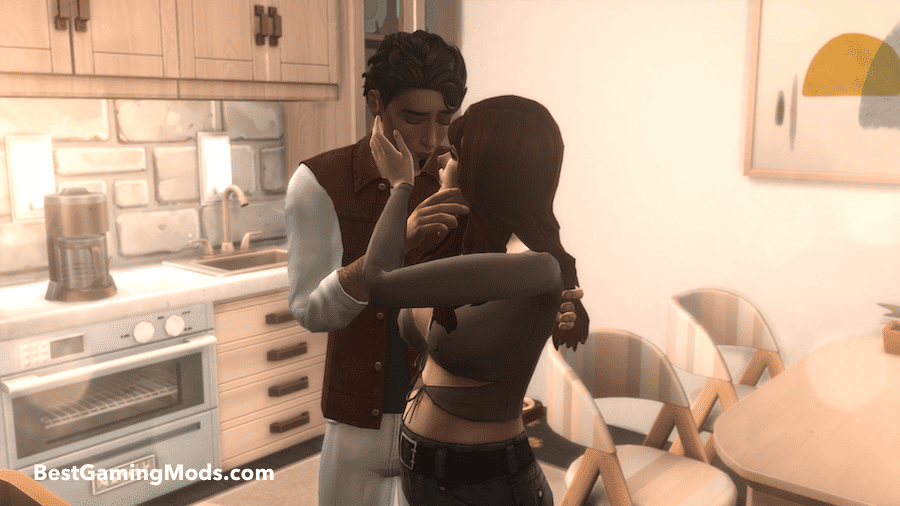
If you’re on the hunt for something that’ll make your Sims 4 game look both soft, bright and lively with colors, you’ve gotta check out the Slip Shady preset. It’s exactly what you need!
Plus, it throws in this magnetic soft blur effect that really makes your screenshots pop with that extra polish. It’s a very gentle and dreamy preset, I simply love it, year after year.
53. Rosemary Sims 4 Reshade Preset by Aillian
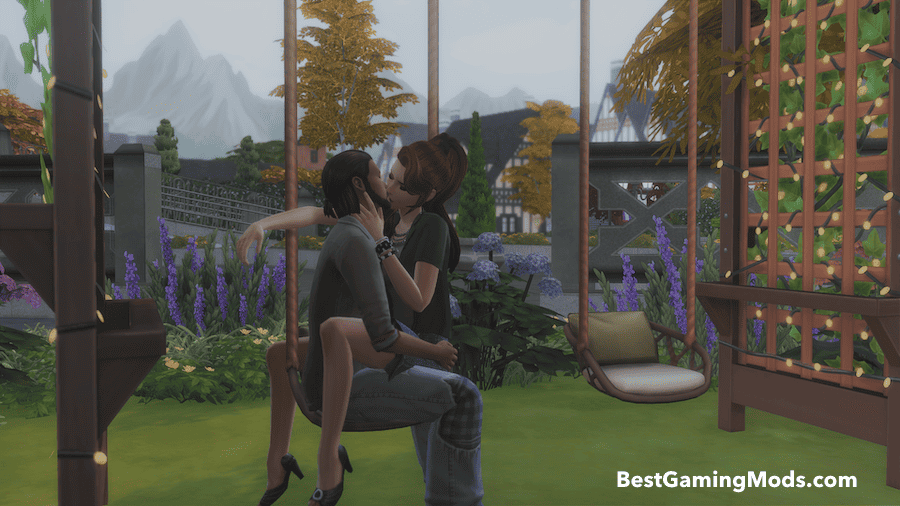
Have you ever wanted to transform your world in the Sims 4 into an ethereal wonderland? Well, now you can with Rosemary Sims 4 Reshade Preset by Aaillian!
This preset is so dreamy! The blurry softness makes it feel like my Sims are somewhere among the clouds. You cannot really see it here on my screenshot from the game, but the reshade actually keeps the colors vibrant (it’s just my world here that is a bit grey).
54. The Wind Sims 4 Reshade Preset by Fuchsiateasims

I found this preset when I was on the hunt for a vintage vibe for my game, and I’ve fallen in love with it. It’s called the Wind, and it tones down the colors, making them softer and more subdued – it was just what I need for that calm and slow feel to the game.
Just a heads up, this preset will not work with ReShade 3.4 or newer versions (true to its vintage vibe 😉), just so you know. And make sure to turn off MXAO and DOF if you want to use it for the gameplay.
55. Sea Salt Sims 4 ReShade Preset by Solsticesims

The Sea Salt preset is really one of a kind, and I’ve been having a really hard time choosing the right category for this preset! It mixes up stuff you wouldn’t think go together. It’s both bright and vivid but also has this nostalgic, soft, and melancholic vibe.
And the blur effect? Totally captivating! It’s going to make your gameplay feel surreal.
56. Gloria Redux Sims 4 Reshade Preset by Floralwhims

Gloria Redux is that amazing preset (it works for both reshade and gshade, by the way!) that just sparks your imagination. It’s got these soft, kind of dim colors that totally pull you in and add a cool retro feel to everything.
I’m all about its dreamy, kinda blurry look – it’s super peaceful and just makes you feel good. It gives photos this soft vibe that really brings out the happiness and positivity.
57. Pearl Sims 4 Reshade Preset by Miiko
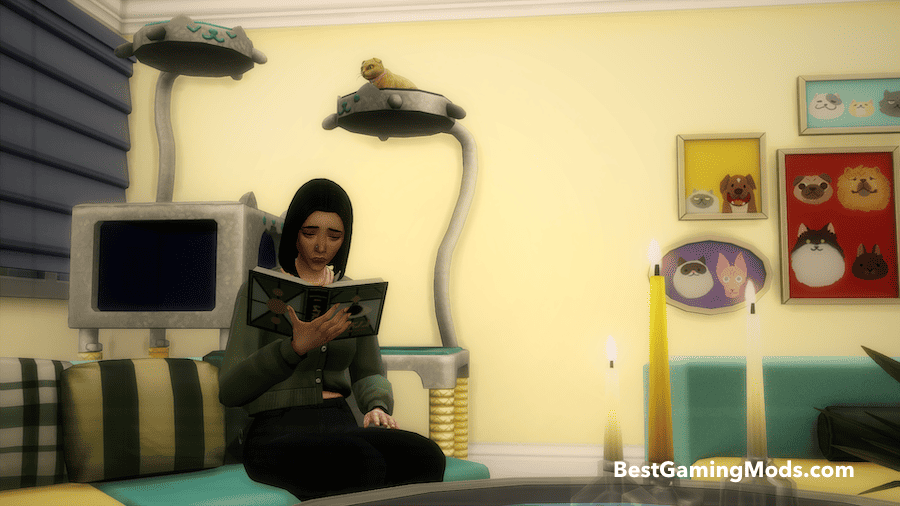
OMG, I absolutely adore everything Miiko does – it’s all so beautiful! And the Pearl preset? It’s no exception!
It literally adds a sparkle! It makes the character’s skin glow and brightens up the whole game look. If you’re feeling adventurous, you can tweak the Depth of Field or Bloom settings for an extra pop. Trust me, the end look is mind-blowing!
Pear is a great option for both CAS and actual gameplay, and those dreamy pink tones? It’s like everything is bathing in sunset light, so cinematic!
58. Daisies Sims 4 Reshade Preset by Breezytrait

The Daisies preset by breezytrait is absolutely dreamy! It gives off this bright and romantic vibe that looks amazing, especially during the day scenes.
Seriously, it makes everything feel like it’s basking in sunshine warmth. You’ll love it!
Sims 4 ReShade presets are undoubtedly an incredible work of art 😍 They can transform your game into a truly gorgeous visual experience, making it more realistic and true to life (or completely the opposite 😄). Not only that, but they can also make for some pretty amazing screenshots if you’re into taking memories of your gameplay!
I definitely recommend that you try out some of these beautiful Sims 4 ReShade presets – you won’t regret it!
As always, thank you for reading this blog post. If you have your own favorite creations, leave me a comment below about them! Whether it’s an especially beautiful preset or one that really improved the look and feel of the game for you, I’d love to hear about them.
This post was all about the best Sims 4 ReShade presets.
Other posts you will love:

